Quotex demo trading account help you get a feel of how the market works without risking your hard-earned money. Opening a Quotex demo account is very simple but for new investors this is quite difficult to get started. To open Quotex demo trading account successfully on the first try, you can follow these steps about how to open Quotex demo trading account for beginners through this article below of Data Light.
What is the Quotex trading app?
The Quotex trading app is a platform accept you can trade binary options, cryptocurrency and forex. This app will offer a simple yet powerful trading experience that is accessible to everyone. With Quotex, you can access more 50 trading assets, such as major currency pairs, commodities, and stocks.

Besides, the Quotex also have user-friendly interface and a range of financial instruments taht you can choose any kind of account which you want. This app accept you invest for more 400 asset such as forex, crypto,… This Quotex started operates on 2019 under name is Awesomo Limited. Now, it is name corporat by Maxbit LLC.
Quotex trading app provide a demo trading account that allows you to practice trading without risking your rel money. Therefore, if you are want to practice investing on a real platform without creating an account and depositing real money that you can consider using the Quotex application.
How to open Quotex demo trading account for beginners
If you are new trader who don’t know the way open Quotex demo trading account to practice investing that you can read the next content we share below:
How to open Quotex demo trading account with Google
You can open Quotex demo trading account with Google is very simple. You just follow these steps below:
Step 1: The first, you click Google at the button.
Step 2: Now, google account sign in window will be opened where you will need to enter your Email adress or Phone and select on Next.
Step 3: Enter the password of your Google account => Select Next.

Then, follow the instructions sent from the service to your Google account and will be automatically redirexted to the Quotex platform.
How to open Quotex demo trading account with Email
To open Quotex demo trading account with Email is very simple that you can follow these steps below:
Step 1: Go to the Quotex website by link https://qxbroker.com/ => Click on the Sign yp in upper right corner page and then the sign up form will apper.
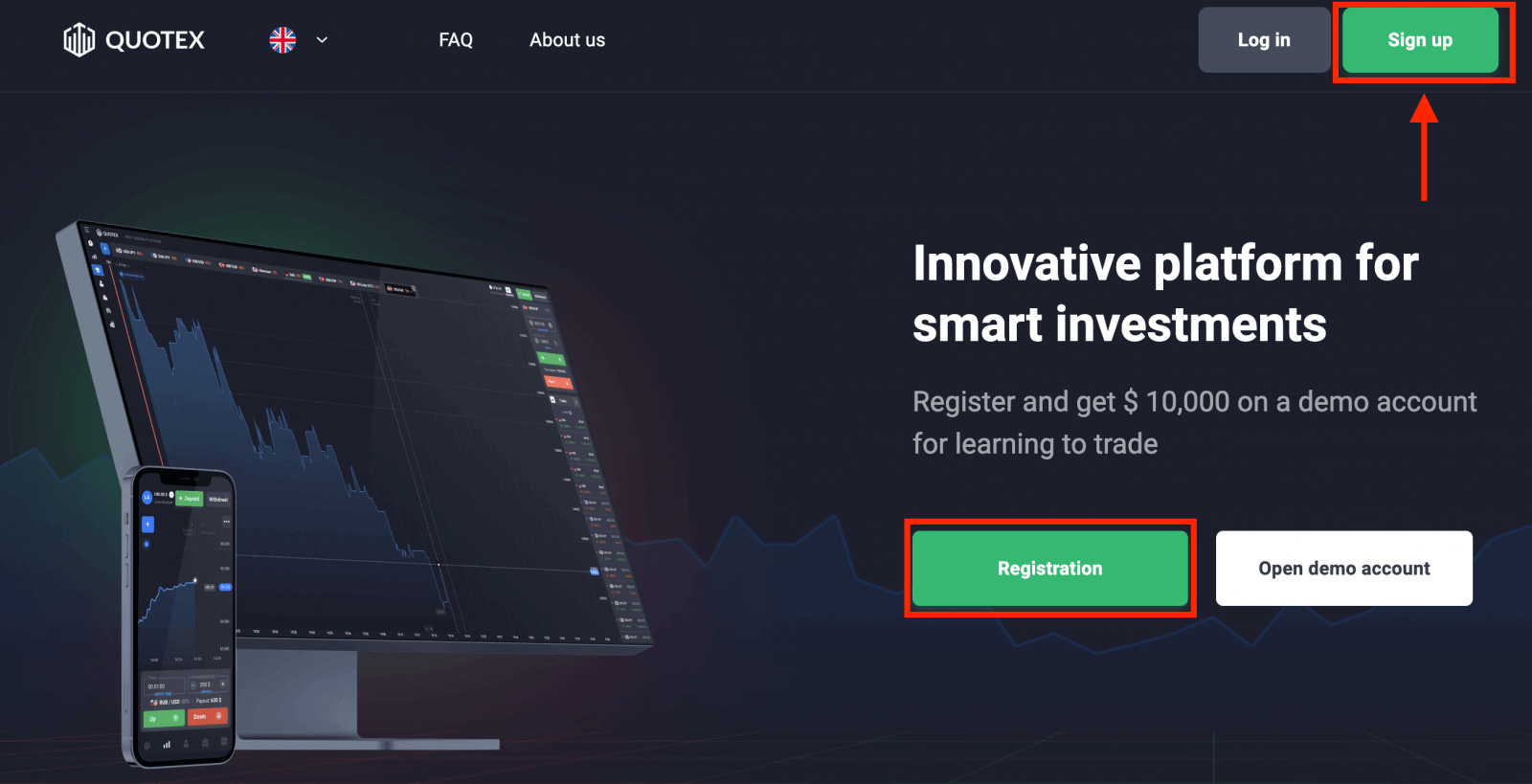
Step 2: Top sign up you need follow steps and select on the button Registration.
+ Enter Email address and create a strong password.
+ Choose a currency to deposit and withdraw funds in.
+ Read and agree Service Agreement and tick choose on the check box.
+ Click on the Registration.
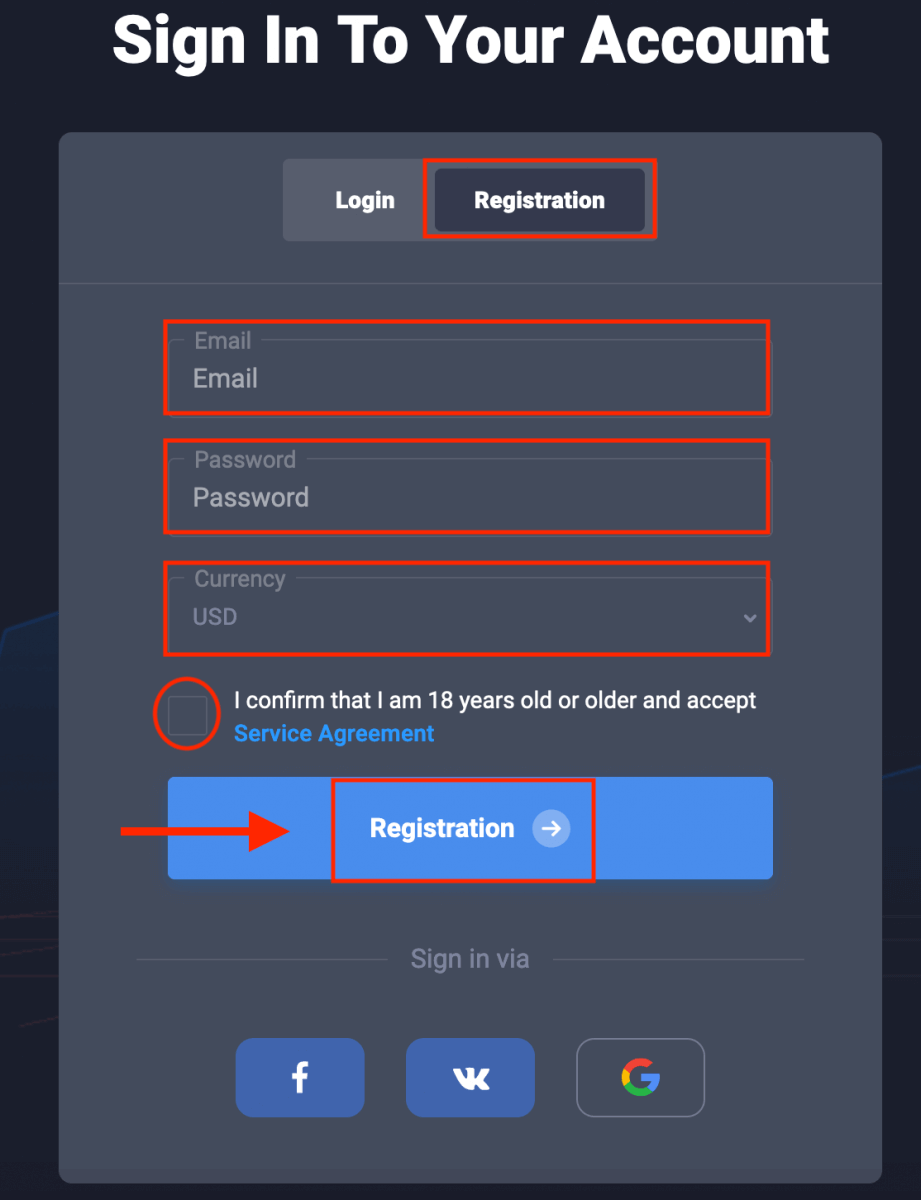
Notes, you should fill in all data correctly so you need fill only your real E-mail. If you fill incorrect information you can have some troubles with account verification. In case you fill incorrect personal data please edit it or contact Quotex support online in the chat or by email.
So, just follow the steps above that you can successfully open a demo account. This process is very simple and doesn’t take a lot of time. Open a demo account help you practice as much as you need for free. And, you should use demo trading for practice before making a real deposit. It also help you get familiar with the platform, practice your trading skills on different assets, and try out new mechanics on a real-time chart without risks.
How to open Quotex demo trading account with Facebook
Also, you can register your demo account using your personal Facebook account that you can do in jusst a few simple steps:
Step 1: Go to the Quotex website => Click on the Facebook button.
Step 2: Then, Facebook login window will be appear where you will need to enter the email address you used to register on Facebook.
Step 3: Enter the password for your Facebook account.
Step 4: Click on the Log in.
Continued to, you have clicked on the Log in button, the Quotex is request access to your name and profile picture, and email address => Select Continue as ….

So, just follow the steps above that you can open Quotex demo trading account with Facebook. You will be automatically redirected to the Quotex platform quickly.
How to open Quotex demo trading account with VK
To open Quotex demo trading account with VK and you can do that in just a few simple steps below:
Step 1: Click on the VK button.
Step 2: Here VK login window will be appear where you will need to enter the email address that you used to register in VK.
Step 3: Enter the password for your VK account.
Step 4: Click on Sign in.
So, you just follow these steps above that you will be automatically redirected to the Quotex platform.
How does the Quotex demo account differ from a live account?
The first distinction between a Quotex demo account and a live account is for demo account use of virtual money for practice, eliminating the risk of losing real funds. And more, you can also test various trading approaches and learn risk management without financial loss. And for the live account, you use real money to trade which can result in lossess due to poor decisions.
However, we are advise you should use the demo account when start investing. Because the Quotex demo account offer numerous benefits, including the opportunity to trading skills before entering real markets. It help you gain valuable experience by trying out new strategies as well as practicing risk management without monetary investment. With a demo trading account, you can optimize their investment while building market confidence.
Is Quotex demo good for beginners?
Yes, the Quotex demo account is great for beginners. With a Quotex demo account, you can learn to invest and practice to trade with virtual money comfortably without worrying about operating costs.
Besides, when using a demo account you can learn more investment experience from real-life transactions but completely free of charge. Moreover, the Quotex demo account has a friendly interface and a rich source of documents completely free. Therefore, the Quotex demo account is the great choice for those who are just starting to learn more about investing.
However, before starting to use any investment account, you should research and consider carefully to avoid unfortunate risks that may occur.
Notes when open Quotex demo trading account for beginners
When you open Quotex dmeo trading account for beginners, you should consider a few things below to avoid unfortunate risks that may happen:
+ Enter accurate personal information, email address as well as some related information to make the account opening process faster.
+ Remember your Quotex demo account information carefully to make the login process easier.
+ Don’t share your personal information publicly with anyone.
+ If you have any risk or problems, you should immediately contact to customer service to receive assistance instantly.
FAQs
What is the minimum deposit requirement for opening a Quotex account?
The minimum deposit requirement for opening a Quotex account is $10.
Is Quotex regulated?
Yes, Quotex is regulated by the International Financial Market Relations Regulation Center (IFMRRC).
Can I trade on Quotex using my mobile phone?
Yes, Quotex offers a mobile app for both Android and iOS devices, allowing traders to trade on the go.
What payment methods does Quotex accept?
Quotex accepts various payment methods, including credit/debit cards, e-wallets, and cryptocurrencies.
Is there a demo account available on Quotex?
Yes, Quotex offers a demo account for traders to practice and test their trading strategies before trading with real money.
The article above, DataLight shared with you how to open Quotex demo trading account for beginners in details. Hope that, this information help you open Quotex demo trading account successful, quickly and convenient whithout anyone’t help. However, demo trading account also have limitation and risks so you should consider before you use to avoid risk and problem may happen.